I am having trouble installing Time Zones for PCs®
through our proxy/firewall
The Time Zones for PCs® Installer uses
standard HTTP communications on port 80 to talk with our
installation servers and to download the component files.
It is designed to work with almost all proxy/firewall configurations.
If the following dialog appears the installer is unable to establish a
connection to any of our installation servers:
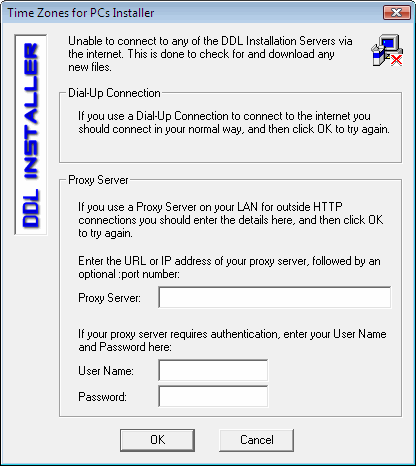
Ensure that the PC has an active connection path to the internet.
If you are using a proxy server enter its URL or IP address
where shown, followed by an optional :port number.
If your proxy server requires authentication, enter a suitable
User Name and Password where shown. For security reasons you
may wish to create a special user name and password just for
Time Zones for PCs®.
|