How do I Use Time Zones for PCs®?
 Digital Design Ltd. has been providing time zone
information on the internet for over a decade. Many people have been
asking us to develop software that they can run from their own PC,
giving them instant access to the world time information that they require.
Digital Design Ltd. has been providing time zone
information on the internet for over a decade. Many people have been
asking us to develop software that they can run from their own PC,
giving them instant access to the world time information that they require.
The result is
Time Zones for PCs®. An incredibly useful
and easy to use product.
Database
Time Zones for PCs®
is built around a comprehensive database of over
1500 cities and towns,
in 252 individual time zones,
across 240 countries.†
We have designed it to have 100% coverage of all the
time zones in the world.
The daylight saving rules for every country are built
right into the database. You no longer have to guess whether somewhere
is in daylight saving time or not.
Time Zones for PCs® knows,
and always gives you times that are correctly adjusted for daylight saving.
We update the database whenever changes occur, and within hours your PC
is automatically updated. We work to ensure
that the information displayed is always up to date and
accurate. To us accuracy, convenience, and simplicity
are everything.
You can select the cities and towns in the database
using cascaded lists, or search the entire database
for a particular location:
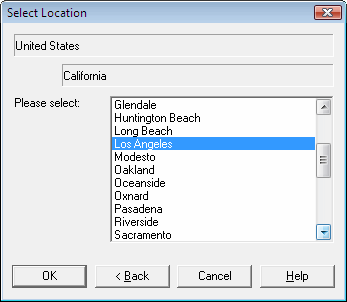
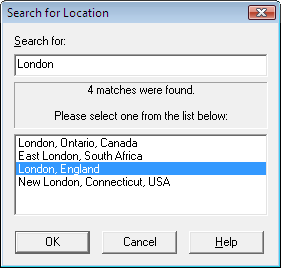
† Statistics vary slightly with each database release.
Time List
The time list window shows the locations that you are interested in, and
the current local time at each location. All the times are updated every
second.
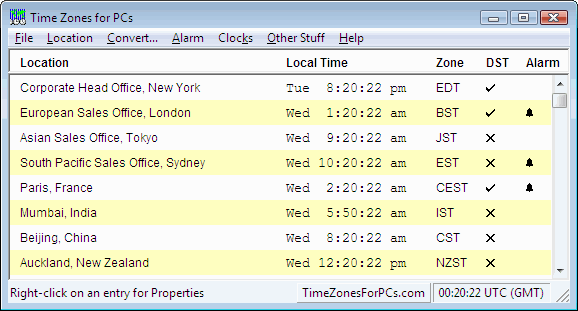
You can have as many time list entries as you want, and there is never
any need to reload them. Time Zones for PCs®
remembers all of the settings for every user on your PC.
Clocks
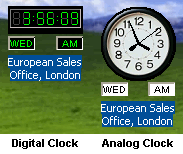 Time Zones for PCs® allows you to create
animated clocks to show you the time for particular locations.
Time Zones for PCs® allows you to create
animated clocks to show you the time for particular locations.
Both digital and analog clocks are supported. The clocks can sit on the
PC's desktop, or be made to float above any other windows so that they
are always visible.
You can have as many clocks as you want, and their positions and
settings are always remembered for every user on your PC.
Alarms
Time Zones for PCs® has a very powerful
alarm feature. Rather than you having to work out what your time will be
to make a phone call for instance, you can set an alarm tied to the
time zone of who you are going to call.
So if you are wanting to call someone in London England
at 8:15 am their time, you simply set an alarm for the London time zone
for 8:15 am.
Alarms can be set for any location and for
any date and time. In addition they can be set to be
periodic, so for example you can have an
alarm sound for London England every Monday at 8:15 am.
Time Zone Conversions
Time Zones for PCs® is not just limited
to telling you the current time somewhere else in the world.
It has a powerful time zone conversion feature that allows you to convert
any time at any location to the time
at another location. And all with consideration given
to the daylight saving rules for both time zones.
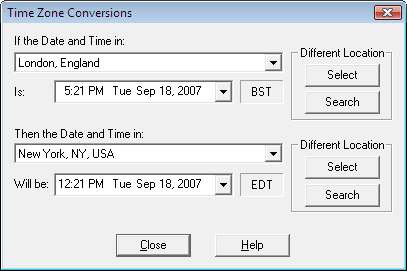
User Preferences
Time Zones for PCs® allows you to tailor
the operation of the software to suit your own requirements.
You have control over things like 12 or 24 hour clock formats,
time list sorting, and the ability to turn on or off sounds.
Time Zones for PCs® remembers all
of the settings for every user on your PC, so it always starts up
in exactly the format that you want.
|